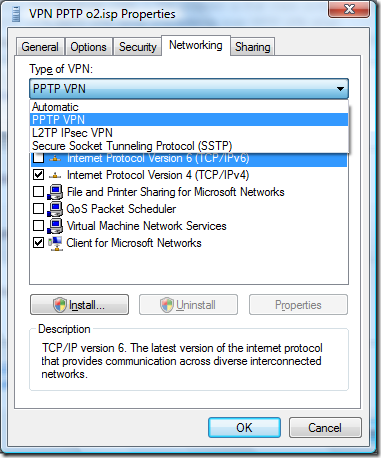Dumáte nad tím, proč vám nefunguje připojení na firemní PPTP server z Windows Vista, zatímco kolegové s Windows XP jsou naprosto v pohodě? Nedávno jsem řešil přesně tento případ v nadnárodní firmě, v níž se z nové členské země EU ozývalo zoufalé SOS :) Přikládám v původním znění, s titulky :)
Hello,
It seems you have just discovered another big feature in Windows Vista :) The problem is that Vista contains a new VPN type based on HTTPS protocol - so called SSTP VPN. SSTP VPN takes precedence over PPTP VPN when Automatic VPN type is selected. And because your PPTP server (from the Internet point of view) servers as a web server too, it is necessary to customize VPN setup on all Vista VPN clients properly. Otherwise Vista will try to
establish SSTP VPN automatically which will result in VPN connection failure every time.
So the necessary steps are:
1. define VPN connection as usual but do not connect to it immediately
2. go to the Properties of this VPN connection
3. go to the Networking tab
4. you have to change "Type of VPN" from Automatic to PPTP VPN
5. I recommend to uncheck these components too:
Internet Protocol Version 6 (TCP/IPv6)
File and Printer Sharing for Microsoft Networks
6. select OK a couple of times and try to connect. It will succeed.
Regards,
Tak a ještě obrázek, na kterém si aspoň ověřím, že byl v nové verzi BlogEngine opraven bug s administračním rozhraním používaným na HTTPS.